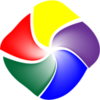Extract DVD audio and video for your iPod
Extract DVD audio and video for your iPod
Vote: (25 votes)
Program license: Trial version
Developer: Xilisoft Corporation
Version: 5.0.40.0729
Works under: Windows
Vote:
Program license
(25 votes)
Trial version
Developer
Version
Xilisoft Corporation
5.0.40.0729
Works under:
Windows
Pros
- Simple, easy-to-navigate user interface
- Fast conversion with high-quality output
- Wide range of customization options
- Support for both iPod and iPhone platforms
- Ability to normalize audio and compress files
Cons
- Primarily focused on Apple devices, less so on other platforms
- May not include the latest video formats as technology progresses
Robust DVD to iPod conversion solution for enjoying movies on the go.
Intuitive Conversion for iPod Enthusiasts
Xilisoft DVD to iPod Converter stands out as a tailored solution for iPod users who wish to expand their portable library beyond music. The software takes the content from DVDs and conveniently converts it into formats that are directly compatible with the iPod—primarily MPEG-4 for video and MP3, AAC, or M4A for audio. The user interface is designed to be user-friendly and visually appealing, ensuring that even novices can navigate through the process with minimal effort.
Top-Notch Conversion Quality and Speed
One of the most impressive aspects of Xilisoft DVD to iPod Converter is the excellent quality of the output files. The software ensures that the converted media maintains a degree of fidelity that is both enjoyable and faithful to the original DVD content. Moreover, the conversion speed is notably quick, which means less waiting and more time enjoying your favorite movies on your iPod.
Customization and Precision
Flexibility is at the heart of this converter. Whether your aim is to digitize entire movies or just select scenes, Xilisoft DVD to iPod Converter accommodates. Beyond basic ripping, it offers numerous customization options. Users have the ability to normalize audio to ensure consistent volume, compress files to save space, and even tailor the converted media to fit storage constraints typically associated with an already content-rich iPod.
For those who are particular about their viewing experience, the software provides controls for selecting specific audio tracks and subtitles. This personalization extends to being able to choose which part of the DVD to rip, offering more control over the content you bring into your portable collection.
Additional Features for the Modern User
Xilisoft has demonstrated attentiveness to the evolving needs of mobile device users by including features targeting iPhone owners as well. The software goes a step further by facilitating the transfer of movies not only to iPods but also directly to hard drives for iPhone users. This embraces the trend of viewing content across various devices, making it a versatile tool for Apple aficionados.
Effortless Utility and Reliability
Simplicity does not come at the expense of power with Xilisoft DVD to iPod Converter. The program strikes a balance between ease of use and a robust set of features. It effectively removes complexities from the conversion process, allowing users to focus on the end product: enjoying their film collection on the move.
Verdict
Xilisoft DVD to iPod Converter does not just offer a utility for conversion; it offers the promise of portable cinema. Its ease of use, coupled with speedy conversions and high-quality output, makes it a commendable choice for iPod users. As movie-watching habits evolve with technology, this converter proves to be a faithful companion, ensuring your favorite flicks are always within reach, no matter where you are.
Pros
- Simple, easy-to-navigate user interface
- Fast conversion with high-quality output
- Wide range of customization options
- Support for both iPod and iPhone platforms
- Ability to normalize audio and compress files
Cons
- Primarily focused on Apple devices, less so on other platforms
- May not include the latest video formats as technology progresses